Free Password Generator
Length: 12
Additional Options
Use our secure and random password generator, Loriaven. You can customize your password by selecting additional options – uppercase letters, numbers, symbols – to enhance its security.
The generator operates randomly, so not every selected option must appear in each password. If needed, simply generate it again.
Convenient Personalization
Choose from various options to perfectly tailor your password to security requirements. Our generator allows you to enable or disable uppercase letters, digits, and symbols, adjusting the level of complexity. This lets you create a password that suits your preferences or the requirements of the site where you will use it. Ensure convenience and security in one step!
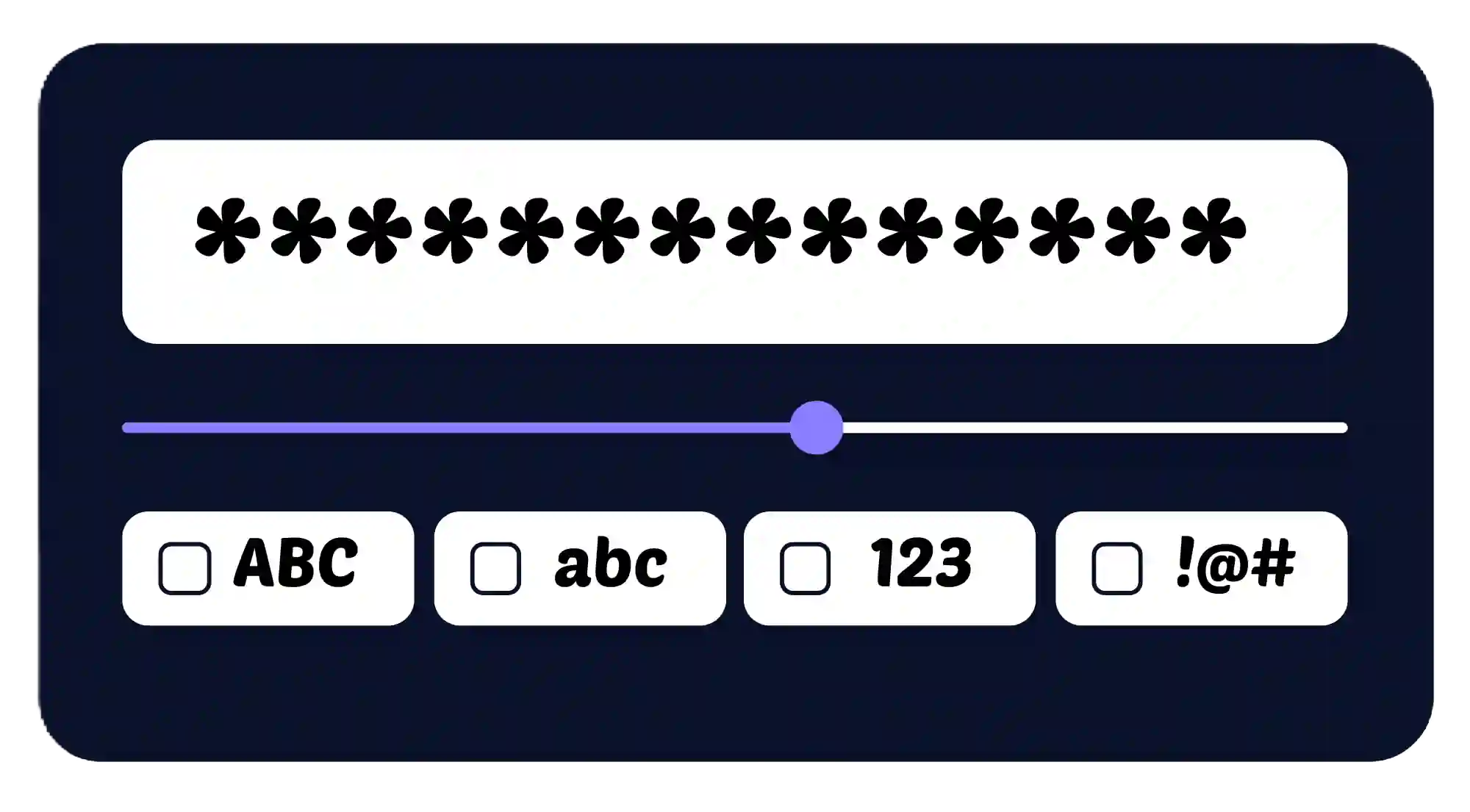

Password Security Analysis
Our password generator analyzes each generated password for its complexity and compliance with strong password creation rules. We also estimate the time needed to potentially crack the password, which helps you better assess its security level. With this information, you can consciously choose the most effective protection for your data.
Password Security Analysis
Our password generator analyzes each generated password for its complexity and compliance with strong password creation rules. We also estimate the time needed to potentially crack the password, which helps you better assess its security level. With this information, you can consciously choose the most effective protection for your data.
