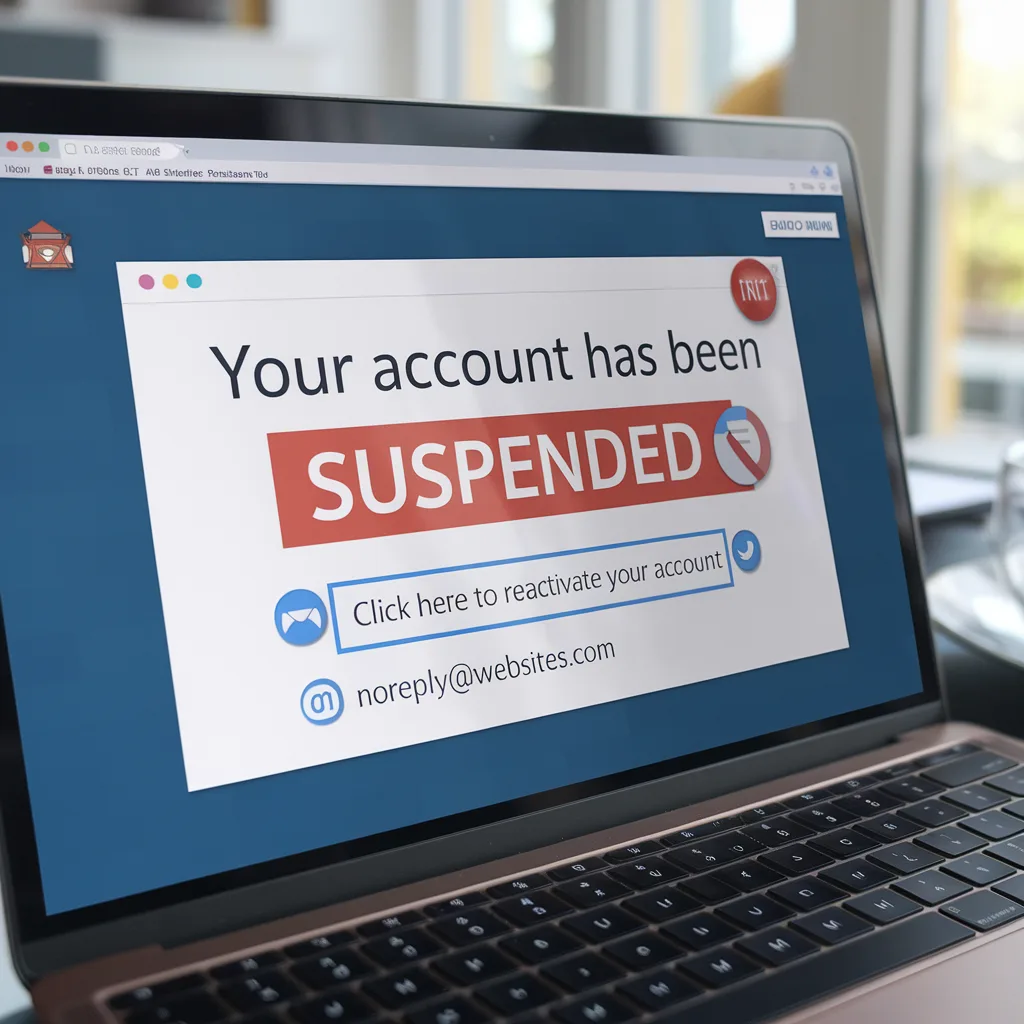
Phishing is one of the most common methods of cybercrime, which uses manipulation techniques to trick victims into sharing private information such as passwords, credit card numbers, or login data. Understanding what phishing is and its significance in the context of cybersecurity is the first step in protecting oneself from such threats.
How does phishing work and why is it dangerous?
Phishing is an attack involving the sending of fake messages – usually emails or SMS messages – that look like official correspondence from a trusted company or person. These messages aim to convince the user to click a link or download an attachment, leading to data theft or the installation of malware on the computer.
Examples of typical phishing attack elements:
- Phrases that urge action, such as "urgent", "required action", which create a sense of pressure.
- Links leading to fake websites that mimic real services, such as Outlook, Facebook, or online banking.
- Attachments containing dangerous files that, when opened, can install malware.
How to recognize a phishing attempt?
Recognizing phishing requires attention and awareness of potential threats. Here are some warning signs to look out for:
- Unknown sender – if you receive a message from an unknown person or company, exercise caution.
- Language errors – many phishing attempts contain grammatical errors and typos, as cybercriminals often operate internationally.
- Pressure to act immediately – if a message requires immediate action, such as "click here to avoid account suspension," it may be a phishing attempt.
- Unusual links – hover over links without clicking to see where they lead.
How to protect yourself from phishing?
There are many practices that can help you avoid phishing threats. Here are some key rules:
- Never click on links or download attachments from unknown senders. Even if the message appears official, it's better to contact the sender directly to confirm authenticity.
- Install or use anti-phishing tools – many browsers and email programs offer phishing detectors that warn about suspicious websites and messages.
- Regular training and awareness campaigns – various organizations can conduct training for employees to increase their awareness of threats, helping them to better recognize phishing attempts.
- Use computer security tools – a good antivirus program helps identify malware that may be hidden in phishing attachments.
What to do if you fall victim to phishing?
If you think you may have fallen victim to phishing, take immediate action:
- Change the passwords of all accounts that may have been compromised.
- Report the incident to the appropriate authorities or organizations if data theft occurred.
- Perform a full computer scan with antivirus software to detect and remove any potential threats.
Phishing and cybersecurity – why is it so important?
Phishing is an increasingly common form of computer crime, which is why it is so important to educate oneself and maintain awareness of potential threats. Understanding the methods used by scammers and following best practices helps prevent such attacks. Today, every internet user, whether private individual or employee of an organization, should know how phishing works and how to defend against it.